- User can create linked items (notes, tasks, events or contacts) directly from view mode.
e.g:
Open a task in view mode, create a note that links to this task.
Open a event in view mode, create a task that links to this event.
Open a note in view mode, create a task that link to this note ..etc. - Edit note from Tasks/Event view mode.
- Allow user to assign icon to tasks/events (more than 200 icons).
assigned icon will be displayed in vcCalendar app, vcTask app, and notifications
(icon information will not be synced to Outlook or android) - Allow completed tasks to be displayed by data completed.
By default, tasks are displayed by due date in the calendar. You can enable this feature to display by date completed. - New Widget layouts with themes (black/white/transparent)
- Allow user to change backup/restore location
- You can now backup in plain-text mode (by default, it's encrypted mode).
- If you have purchased the VCTASKS KEY FOR PREMIUM from Play Store, VCO can sync with tasks with Google Tasks on cloud.
- If you want to store the Google tasks in a separated app, you can also download the vcTasks app from Play Store. For details, please read "Sync with Google Tasks" (
 )
)
Latest Images
Here are some of the images:
.png)



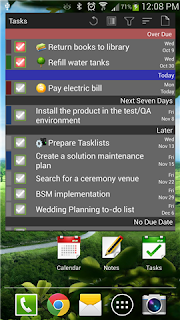


.png)
No comments:
Post a Comment