 ) let you easily send SMS messages. With the QText widget, you can create some frequently used SMS messages and associate these messages to your friends. You can then quickly send these messages by just a single click.
) let you easily send SMS messages. With the QText widget, you can create some frequently used SMS messages and associate these messages to your friends. You can then quickly send these messages by just a single click.Here are the steps to add QText widget:
Tap on home screen to add the QText widget.
Tap on the QText widget to define the text message and contacts.
In edit mode, you can select your contacts and Text message.
You can also tap on the icon the title bar to define the custom icon of your QText widget.
Save the widget and you should see the widget on your Home screen.
You can tap on the widget on your home screen to send the SMS message.
You can also add multiple QText widgets to your Home screen.


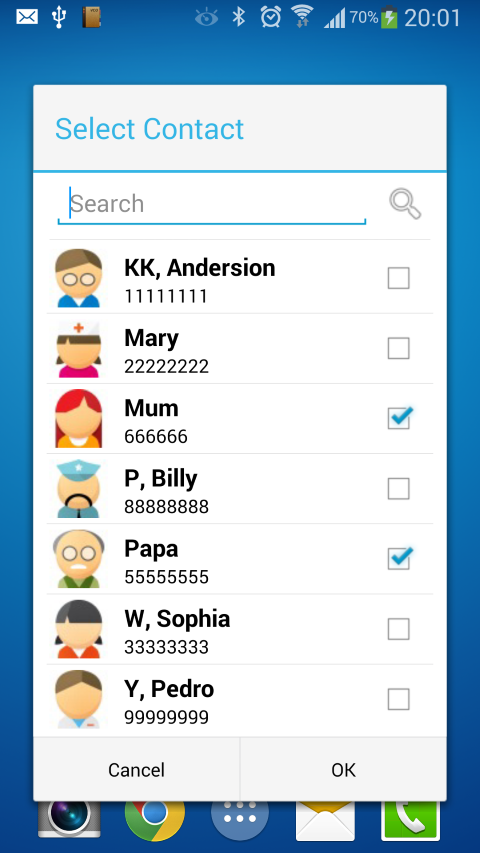






No comments:
Post a Comment